Nowadays Instagram reel stickers are on trend and everyone wants to know how to place or add your sticker on reels. So now in this article, we are going to talk about how to add stickers in reels and search for six ideas for using them to attract your viewers, improve brand visibility, start trends, and much more. In this article, we are going to share a few things such as how you can place Instagram, add your stickers in reels and search for six amazing ideas for using it to attract your viewers.
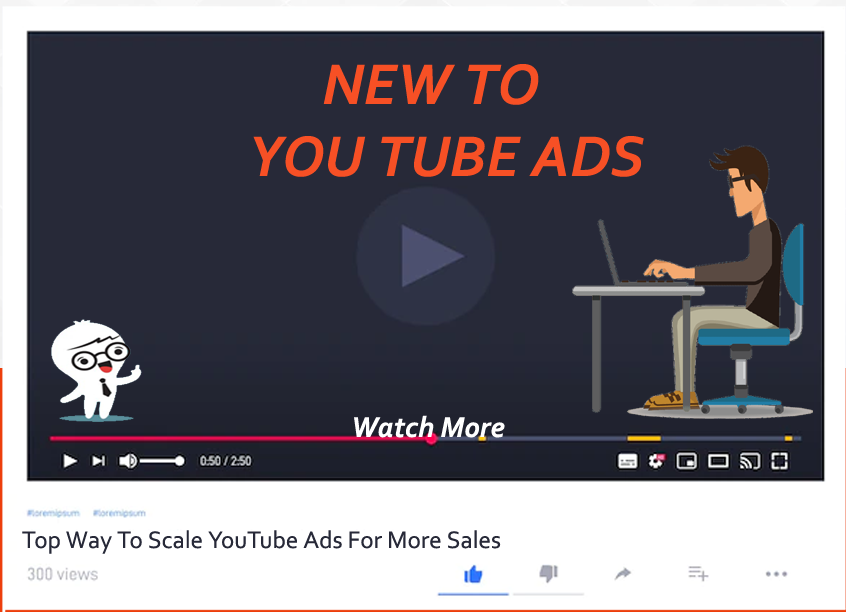
What is the formula for testing youtube ads set benchmark?
Testing and setting goals are important steps to scale your YouTube ad campaigns successfully. Begin by testing various elements of your campaign, such as different targeting audiences or ad types. From there, you can determine which campaigns yield the best results, then adjust your goals based on those results. Doing this helps ensure that your ads meet or exceed expectations.
How to test youtube ads
Just created two identical YouTube campaigns in Google Ads, testing different sets of targeting options. In the first campaign, I tested a group of keywords against each other, while in the second campaign tested topics and placements. I was careful to test only one variable at a time, as combining multiple types of content targeting can cause an alert in my Google Ads dashboard.
To get more reliable and accurate results from audience testing, avoid using Google Ads’ Audience Expansion tool. Instead, run your test campaigns for a sufficient amount of time to ensure you get statistically significant results. Aim to get around 100 conversions before making comparisons and deciding which campaign is the most successful.
Here is the best way to use google ads ‘experiment tool
Experiments tool, testing creatives for video campaigns is now easier than ever. To use this tool, create two to four identical campaigns but with different creatives. Then open the Experiments tool from the left sidebar of your google ads dashboard and add each test campaign as a separate arm. You can then select a success metric – such as Brand Lift or cost per conversion – for measuring the results. When the experiment is running, you can view its progress on the video experiments tab in the left sidebar. At the end of the experiment, prioritise running the campaign with the creative that won out.
How to set youtube marketing targets and benchmarks
It’s important to compare your youtube ad performance against industry averages, but you also need to make sure your campaigns are meeting your internal goals. To set those goals, you can work backward from the revenue or sales number you want to achieve. Knowing your website’s average conversion rate will help you figure out how many clicks you’ll need to generate the desired result. Once you know this information, use your internal data to decide how much to pay for views, clicks, or conversions, and consider scaling when they reach your goals consistently or dip below your target CPA.
2.Below are the methods of scale on you tube ads vertically
Vertical scaling can help to increase the reach and success of your campaign. This involves increasing your campaign budget and adjusting the bid to potentially drive even better results.
Increase Budgets
To increase your youtube campaign budget, log in to your Google Ads dashboard and go to the Campaigns tab. Locate the Budget column and click the pencil icon. Enter your new desired budget amount, then click “Save” to confirm.
How much should you adjust your campaign budget?
If you find yourself in a situation where you want to increase your youtube ad spend, there’s no need to worry about adjusting it incrementally. You can easily double, triple, or even 10x your budget if needed. While Google ads do have a learning phase, budget changes do not usually cause this period of unpredictable performance. If the status column for your campaign shows a limited Budget alert, this means that your budget is too low for potential conversions and google ads will display recommendations for an increased budget amount as well as projections of expected results.
Adjust Bids
If you are using a bidding strategy that requires manual input such as maximum CPV or target CPM, you should consider changing your settings. To do this, open the settings for the campaign or ad group and click the pencil icon to enter the new bid. Keep in mind that increasing the bid typically gives youtube more opportunities to show your ad and may result in more results. When making changes to your bid strategy settings, google ads’ learning phase will usually be re-triggered – check the status column of any campaign or ad group to look for the eligible learning status.
To get the most out of your google Ads campaigns, keep a few best practices in mind. During the learning phase, it’s important to be patient and let Google Ads optimise your ad. This period can last up to 7 days and performance can be unpredictable. To avoid disruption, make all major changes at once and try to avoid changing bid strategy settings more than every couple of weeks. Doing this will help you maximise campaign performance over time.
3. Scale YouTube Ads Horizontally
Horizontal scaling is an important strategy for getting the most out of your YouTube ad campaigns. By providing YouTube with more options for delivering your ads, you can improve the efficiency and performance of your campaigns and get better results. It’s often used in combination with vertical scaling when increasing campaign budgets significantly, as it helps to stave off performance issues such as audience saturation or ad fatigue. To expand your youtube ads horizontally, try testing targeting or creative changes before applying them to optimised campaigns – this way you’ll keep performance up while continuously improving the results of successful campaigns.
Audience Targeting
To ensure long-term success and sustainability in your campaigns, it’s important to regularly expand and refresh your audience segments. While google ads’ audience expansion option can help you do that quickly, it won’t give you any data on the types of segments you’re reaching or how to target them again. Therefore, to scale your campaigns effectively and accurately, it is recommended to add specific segments instead.When it comes to creating effective youtube campaigns, audience targeting options are essential. affinity segments are ideal for awareness- and consideration-focused campaigns, as they target people with specific interests. Meanwhile, in-market segments work better for targeting those with purchase intent. For reconnecting with past customers or viewers, remarketing audiences can be created based on their youtube engagement or website visits. Lastly, similar audiences are generated by google ads using viewers of a youtube channel, customer match data, and other audiences with at least 100 users. By taking advantage of these targeting options and using existing data, you can make informed decisions when choosing the right audience segments.
Conclusion
Engaging with your audience is easier than ever with meta’s add your sticker. Whether you’re creating a Facebook or Instagram reel, the tips and workflows outlined above will help you get started and reach your marketing goals. Try out this interactive sticker today and start building meaningful connections with your customers.
